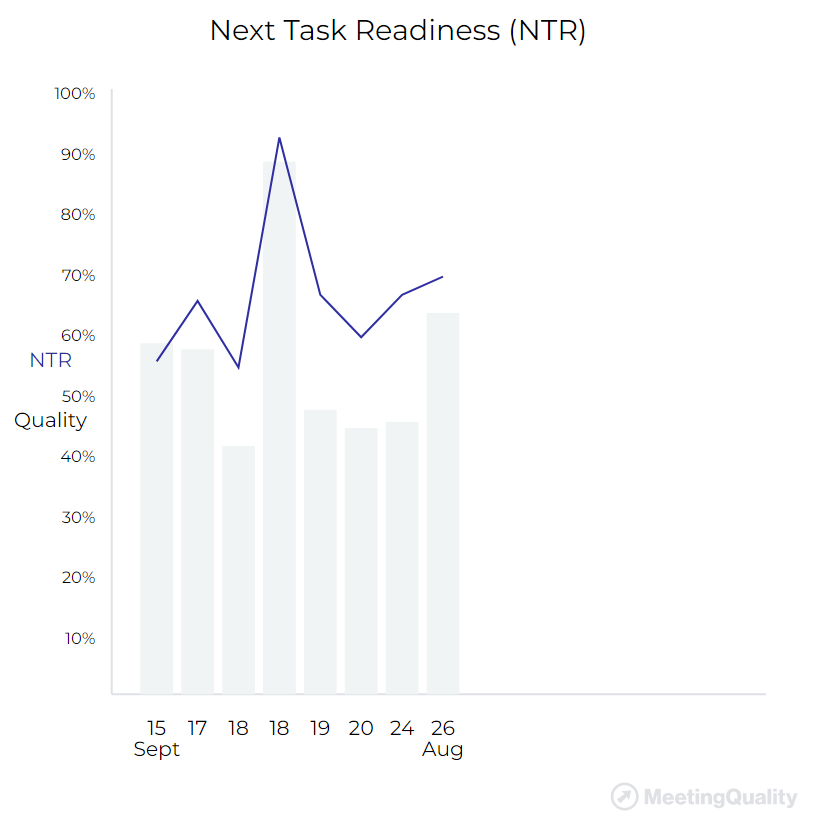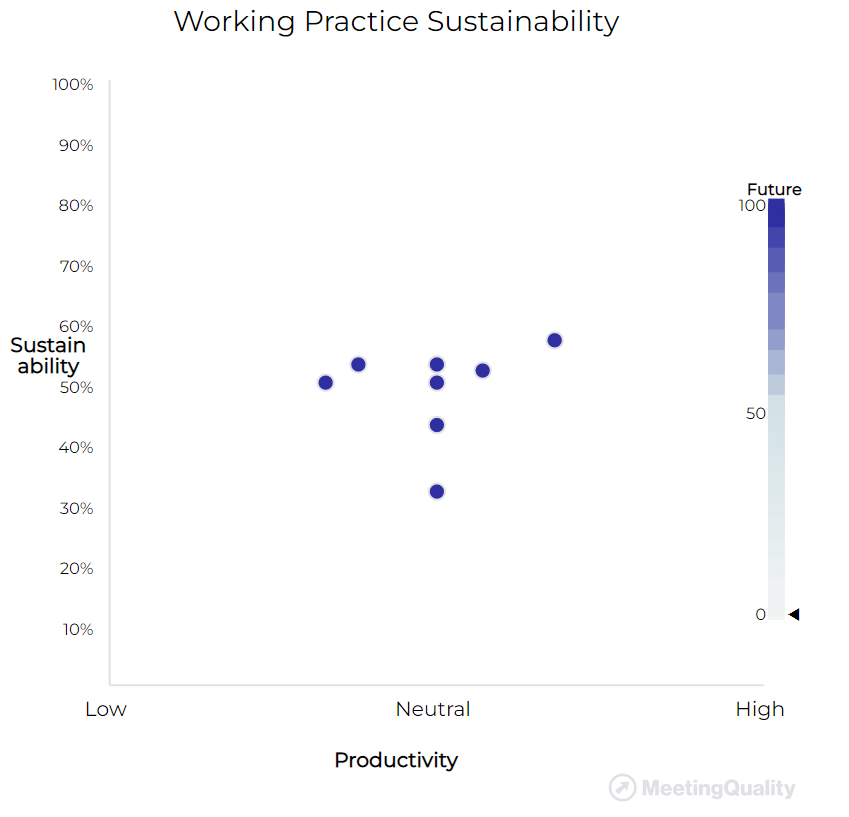Research Picasso
We are collaborating on research with Dr Joseph A. Allen at University of Utah (Institutional Review Board IRB 00152440). This combines our interests in recurring meetings for:
AI generated images in the style of Picasso for meeting performance
Recovery period after a meeting
Self assessed productivity and the sustainability of that productivity
What do the participants gain?
Apart from that warm feeling you get when advancing human knowledge, each attendee (whether they have completed the survey or not) will receive an email :24 hours after the meeting showing :
An AI image created in the style of Picasso based on meeting performance
A graph showing the historical view of the quality of the meeting and the overall Next Task Readiness of each participant. Effectively this is a measure of how much the meeting has taken out of each attendee.
A graph showing the self assessed productivity and the sustainability of that productivity for each person.
Examples of graphs automatically emailed to each attendee are shown on the left hand side. Note that the anonymity of each responder is maintained.
How does it work?
Add the email address that we send to you to the recurring calendar invite. Note this is different to the whitelist email below:
Very important! If this is an existing meeting make sure to “Update All” so that our server can see the email addresses of the attendees.
We only need to be added once. Any future meetings or changes to the recurring calendar invite will also be updated on our server.
Once our server has received the invite it will send back an acceptance. If a decline is sent back the most probable reason is that we have been added to an existing meeting and “Update All” was not selected.
Just as the meeting starts our server will send each attendee an email with a link and instructions how to complete the survey. If the email does not arrive then check the spam folder. To ensure this does not happen again whitelist measure@meetingquality.com. (For instructions https://clean.email/blog/email-security/how-to-whitelist-an-email). In very rare occasions our emails will be blocked by your IT department. In this case log a call with your help desk and ask for measure@meetingquality.com to be whitelisted.
24 hours after the meeting each attendee will receive an email showing results for the meeting.
How do I join?
Firstly convince your colleagues that participating would be a good idea. Then if you have a recurring meeting complete Contact Us and we will send you all the details.